From Evernote to Obsidian
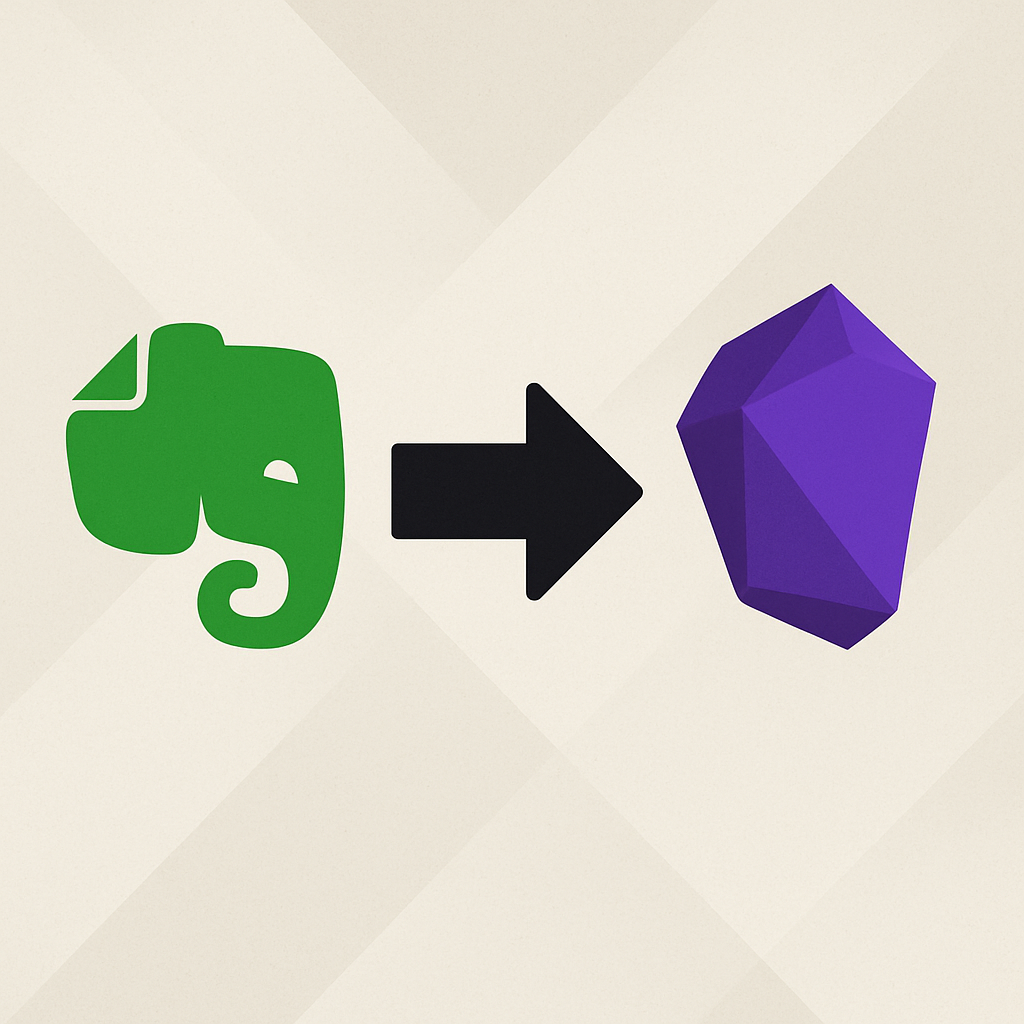
Introduction
After over ten years of using Evernote I finally decided to get all my notes out and leave. Evernote was once a great note-taking app but gradually grew into an overgrown, slow, and overpriced solution. Besides the bloat, it always seemed like they kept adding features I didn’t think were core to the product.
Obsidian might seem overwhelming at first, but it only took me a few days to get used to it and I am now a big fan. Obsidian is stronger when used on a non-mobile device, but I am ok with that. The mobile app is still pretty good, and the community plugins really make it shine. I also work mostly out of my desk and prefer using my laptop, especially for note-taking. Also, it turns out that exporting the notes from Evernote into Obsidian was actually rather easy and the conversion process resulted in fairly good results.
Exporting Notes
Evernote allows you to export your notes on a per notebook basis. The resulting .enex files can then be easily imported into Obsidian using the Importer community plugin. The process starts when you right-click on an Evernote notebook and select the Export notebook option:
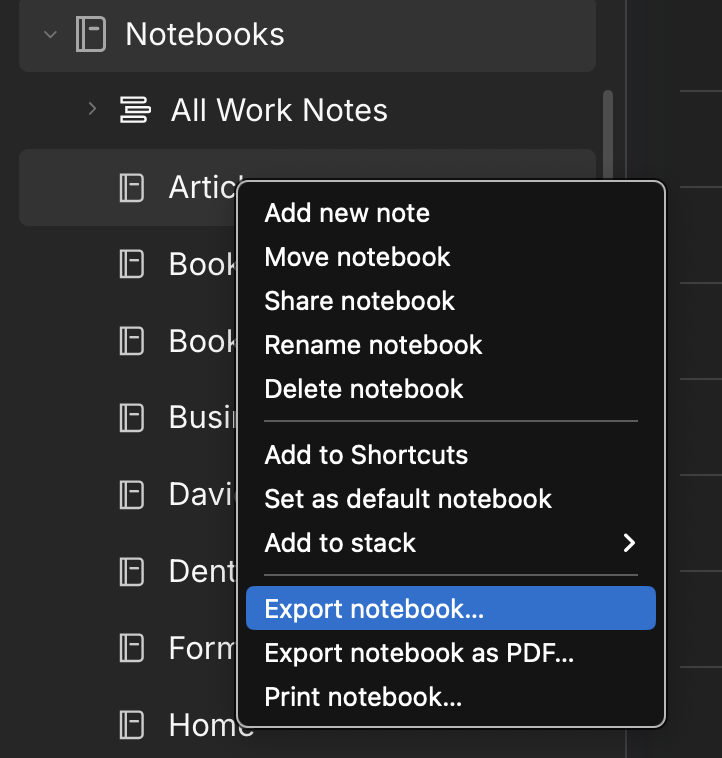
You can then keep the default values which keep all the attributes selected and uses the .enex format. Clicking on Export will generate the file. You can then repeat this process for all the notebooks.
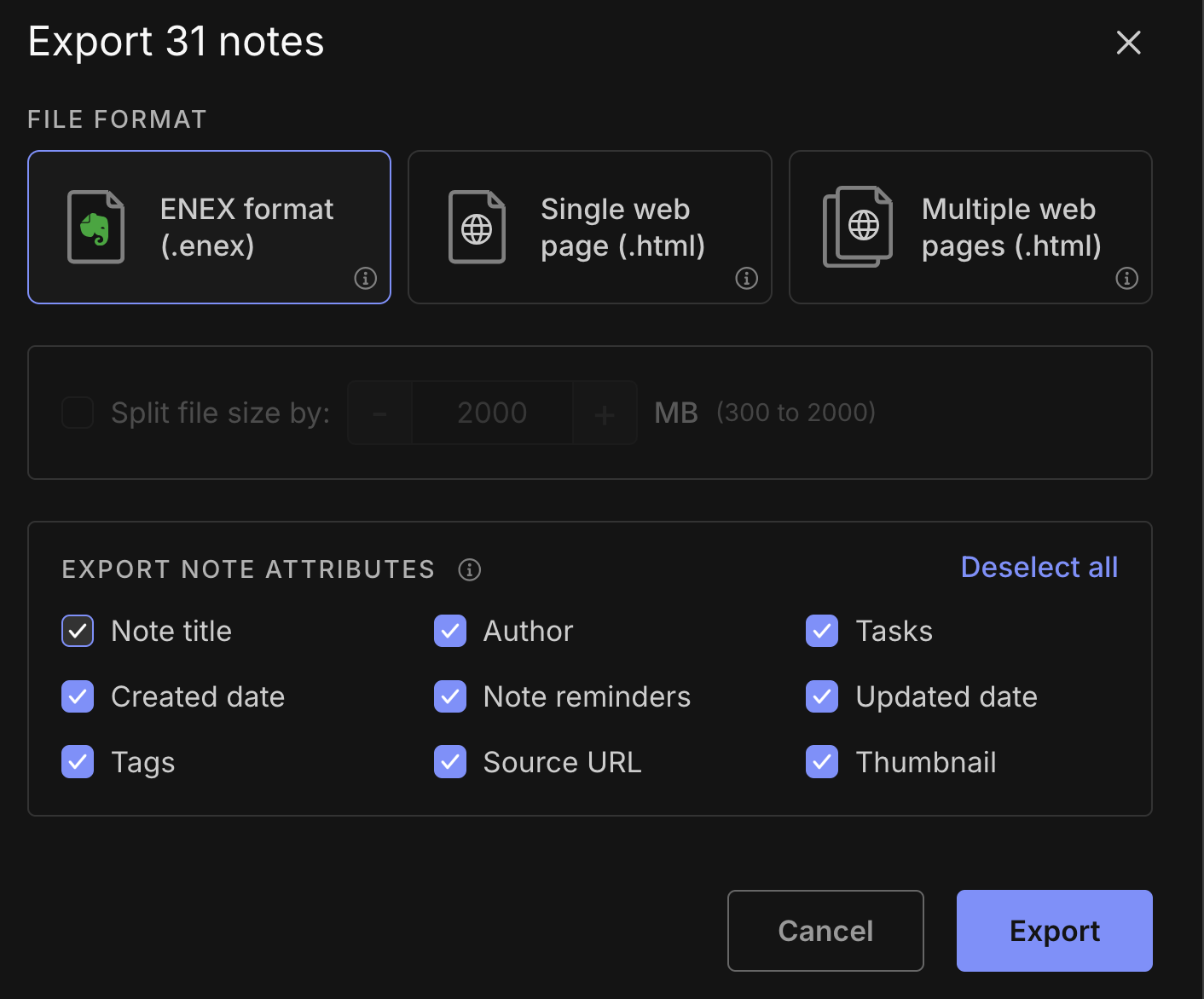
In Obsidian, the Importer Community Plugin can then be used to import each notebook. After the notes are imported, the Importer plugin can be disabled and you can start reviewing the notes to make sure you are satisfied with the format. In my case, I thought the conversion produced good results and I only had to make some minor adjustments. One particular adjustment, for example, was that some notes which used the # symbol were converted to Obsidian tags, simply putting a backslash character in front of those hash-marks fixed the issue.
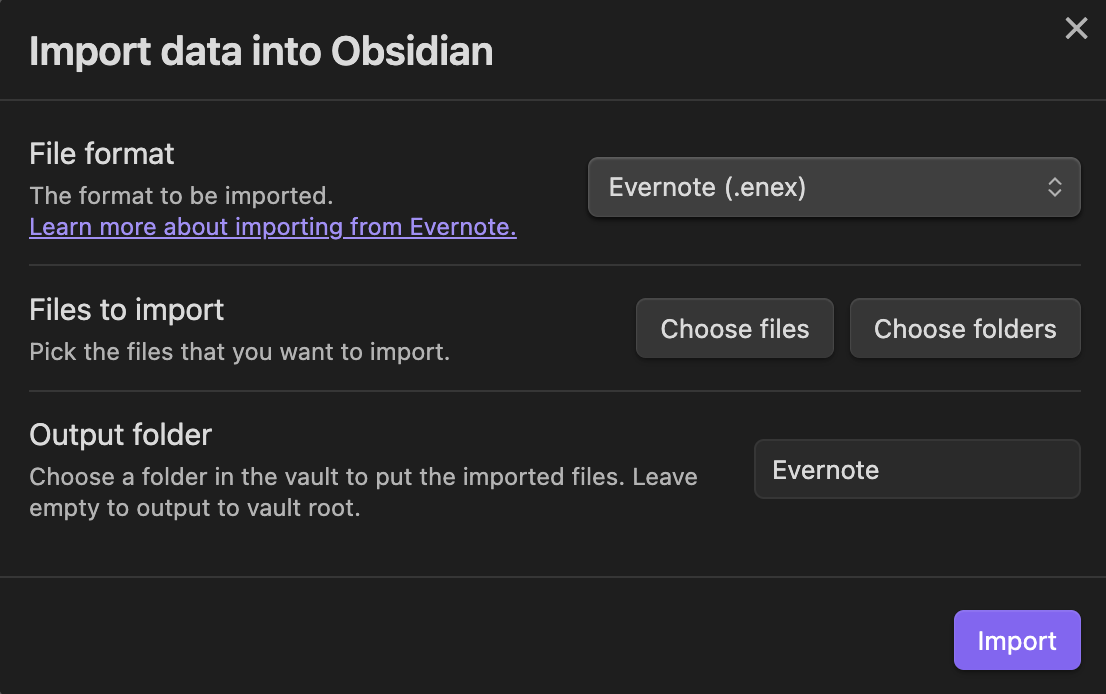
Obsidian
If you are a fan of markdown and prefer tools that provide more control of your data then Obsidian is a much better alternative. It has a very rich ecosystem of plugins and also feels a lot lighter as compared to the bloated mess that Evernote became.